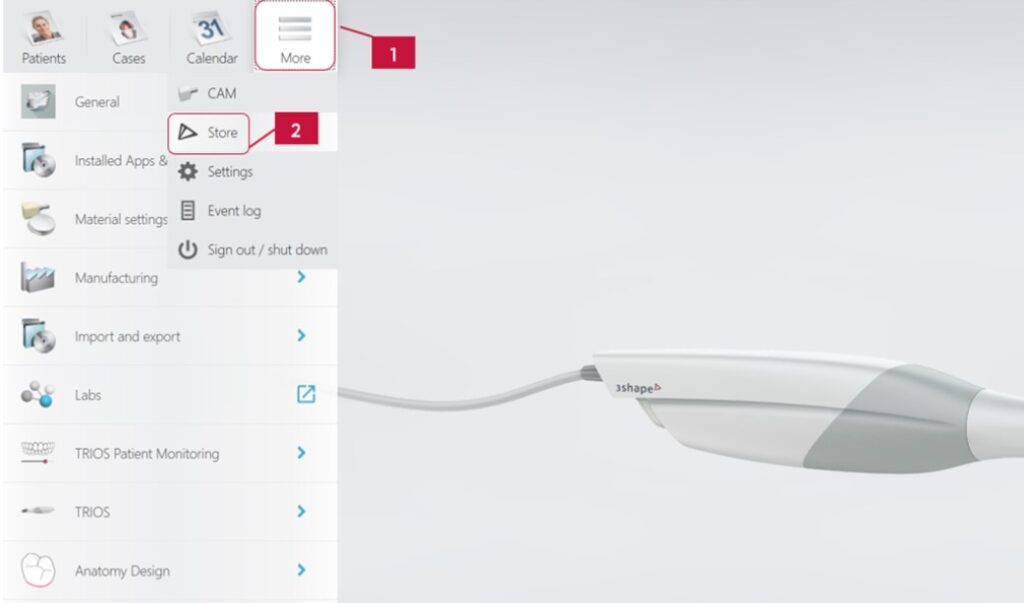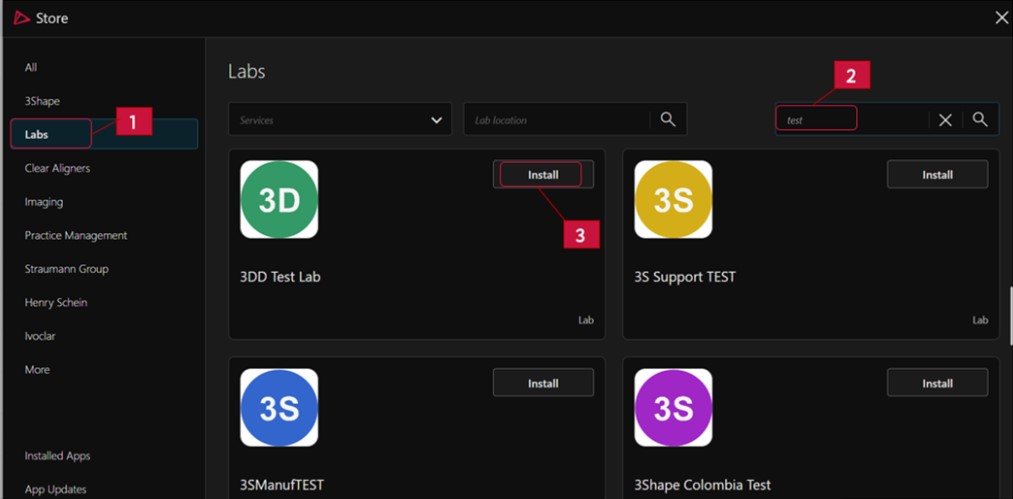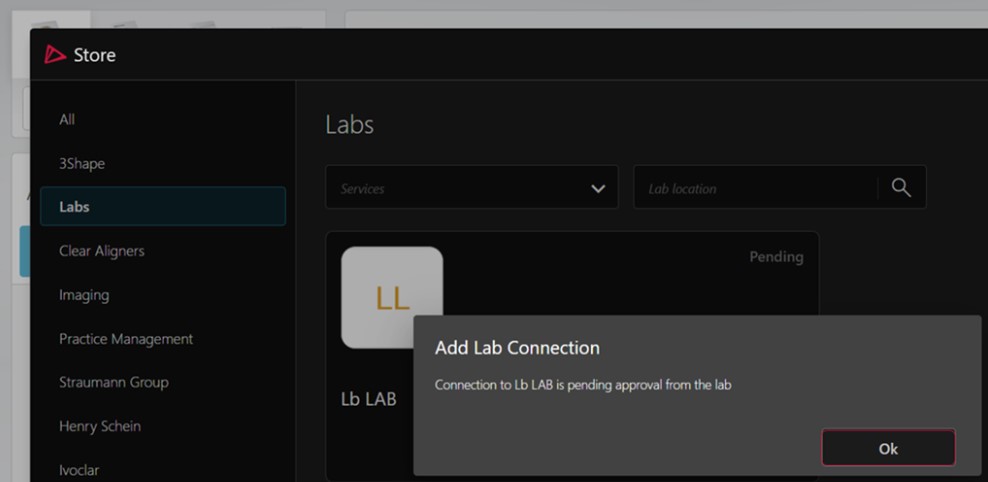How to Send Your Digital Scans To Us

Option 1
- Select “Find a Laboratory” on your iTero scanner
- Connect with First Choice Dental Lab using our Company ID: FIRST CHOICE DENTAL LAB 20322
- After connecting to us as a Lab, select “First Choice Dental Lab” on your scanner when sending files
Option 2
- Call 800-577-8767
- Select Option 1
- Request that First Choice Dental Lab is added to your scanner. Identify our lab using our phone number 630-541-7666
- After First Choice Dental Lab has been added, restart your scanner
- After connecting to us as a Lab, select First Choice Dental Lab on your scanner when sending file

Step 1
Open Unite software → click Store.
(Click on images to enlarge)
Labs now can be seen and installed as Apps in the 3Shape Unite Store.
Step 2
Go to Labs → Type the lab name (First Choice Dental Lab of Downers Grove, IL) → click “Install” :
Step 3
In the Unite Store, you can connect to a lab by installing its app. Installing a lab initiates the connection request process; consequently the installation of the lab is dependent on the lab’s acceptance of the connection request.
Step 4
We will accept/reject incoming connection requests on the 3Shape Communicate Portal (not in the Store). The connection requests you have sent to the lab will be seen as “Pending” in the Unite Store. Once we accept the request, it’s status will be changed to “Installed” in the Store.
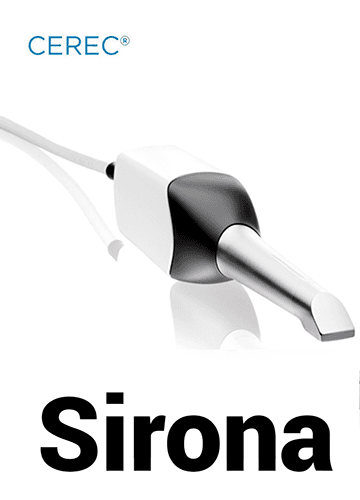
Log in to Cerec Connect at www.sirona-connect.com
- Select “My Cerec Connect,” then “Edit Account”
- Under “My Account,” select “My Favorite Laboratories”
- Type “First Choice Dental Lab” in the field for “Company Name,” then “60515” for Zip Code
- Click “FIND”
- Check the box that says “First Choice Dental Lab”
- Click “ADD” to complete the registration
- When sending a case, add “Send to First Choice Dental Lab” in the notes
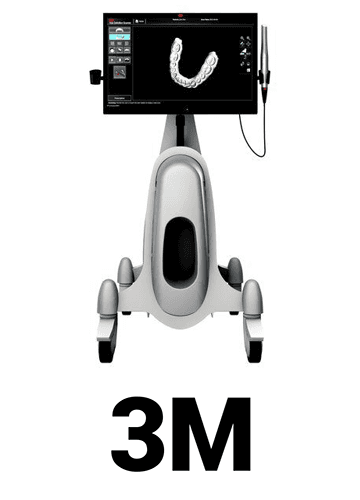
Call 3M at 800-634-2449, extension 3 for digital OR extension 1 for general assistance
- Ask the 3M support team to be connected to connected to First Choice Dental Lab in order to submit scans via the 3M True Def Scanner

Option 1
- Email First Choice Dental Lab at Info@FirstChoiceLab.com
Option 2
- Visit Carestream Connect on your scanner
- Search for First Choice Dental Lab
- Add First Choice Dental Lab
- Select First Choice Dental Lab when submitting scans or raw .STL files
- Email First Choice Dental Lab at Info@FirstChoiceLab.com

- Select “Find a Lab” option on your scanner
- Search for First Choice Dental Lab
- Add First Choice Dental Lab
- Select First Choice Dental Lab when submitting scans

- Log into www.meditlink.com with the administrator account
- Go to “Partners on the left pane”
- Search for “First Choice Dental Lab” and click the “Request Partnership” button
- You’ll see that the lab has been added to the “My Partner List” with the status reflected as “Partnership Pending”
Do you have larger DICOM files for surgical guides?
"*" indicates required fields